How To Download Google Business.site Images and Data 2024
I’ve written about the Google local business.site feature that’s being withdrawn as a feature on March 1st, 2024.
My latest blog post is designed to provide you with a clear, step-by-step guide to navigating this change, helping you to maintain control over your business’s online information and prepare for your fluid future of digital marketing.
Ensuring you complete this process before the March 1st, 2024 deadline is crucial. Failure to do so could result in the loss of important business information and original images that you may have not saved to your computer hard drive.
If you have used live photos to showcase a business feature before, your deleted photos may negatively impacting your ability to connect with customers and manage your online reputation.
Here’s the necessary steps to download your businesses’ data, highlighting the importance of including Google updates in your download to retain a comprehensive record of your online presence. The process may vary slightly depending on updates to the Google Business Profile Manager interface.

You can make these changes on a laptop, Mac, personal computer, tablet browser and to a certain extent on a mobile device via the Google Maps Business app. Should you encounter any difficulties or notice significant changes in the interface, Google’s support documentation and their support team are valuable resources to assist you through this transition.
To use the “Download your businesses” function in the Business Profile Manager for Google My Business (now referred to as Business Profile on Google) with the option to include photos and Google updates in a bulk download before it’s retired on March 1st, 2024, follow these steps:
Sign in to Business Profile Manager:
- Go to the Google Business Profile Manager website.
- Sign in with the Google Account associated with your business profiles.
Access the Download Option:
- Once you’re logged in, look for a menu or settings option that allows you to manage your business profiles. This option might be labeled as “Businesses”, “Manage locations”, or something similar, depending on the interface updates.
Select Businesses for Download:
- If you manage multiple businesses, you may need to select which businesses you want to include in the download. There might be a selection or checkbox next to each business listing for this purpose.
Choose Download Options:
- Look for a “Download” or “Export” option. This might be located in a menu or as a button on the page.
- When you find the option to download or export your businesses, select it. You may be presented with different download options or formats. Ensure you choose the option that includes “Include Google updates” if you want to include photos and Google updates in your download.
Confirm and Download:
- After selecting the appropriate options, confirm your choice. You might need to specify a download location on your computer or confirm the action through a dialog box.
- The download process will start. Depending on the number of businesses and the amount of data you’re downloading, this process might take some time.
Check the Downloaded File:
- Once the download is complete, locate the file in your specified download location. It’s likely to be in a compressed format (such as ZIP) containing your business information, photos, and updates from Google.
- Extract the files if necessary and review the contents to ensure everything you needed is included.
Free SEO Tips For SME Small Businesses Ecommerce or Local

These are all simple and free to implement, it’s just a case of allocating the time to put them into practice. If time is what you are struggling to allocate to your workload, contact me for a bespoke quote tailor made for your website and industry.
Free Google Audit
Before you begin writing, benchmark your target search phrases/
Use Chrome Incognito or a private browser, the reason for this is because your search history and cookies are stripped, so the SERPs (Search Engine Results Pages) will display a true to form search as if you were a brand new visitor.
Create a document to keep tabs on your search phrases, so add columns with today’s date and the Google page number and position on the page. There are 10 organic (natural) results on every SERP, with Ads showing at the top and bottom, as well as Google Maps being served under the top ads.
Example: “SEO Freelancer” Google P1, pos 1
SEO Copywriting – How To Write Skyscraper Content
Google’s core algorithm aims to find the best, relevant content that’s 1,000 SEO targeted words or longer. So if you want to rank for “SEO Copywriter UK” you want to avoid a H1 header which reads “Welcome to my website” on your homepage.
Page sculting for search Engines – Bing, Google, Yahoo – is very easy once you have written 4 or 5 SEO optimised blog articles. Effective blogging is cruicial, remember to use different words that describe the same thing as the general public searching online will all use different ways to describe what they are looking for.
I find it easy to write for some businesses, from handmade chocolates, carpet cleaning and a dental surgery. If a dentist can use their blog to rank for local geographically targeted areas, so can you.

Effective Blogging – Evergreen Blog Posts For Google Ranking
The difference between a page and a blog post is that pages are evergreen. Their information will always be the same. Blog posts may be time-sensitive like my post about the Google Core update in 2020.Competitor Research and Benchmarking Search Phrases
A search phrase is made up of keywords, so the more keywords you use in a search phrase, the easier it is to rank. It’s easier to rank in Google if you are a local geographical service, such as a dog walker, or lawn care business. So, you could search for “Dog Trainer Weston-super-Mare” and all the websites that are served to you are you competitors. Of course, some of them would have already been live for 5 years or more and have already garnered trust from Google, so if you have a brand new website domain you will need a comprehensive SEO Booster to kick start your Search Engine ranking strategy.How To Convince Your Boss To Invest In SEO
- Why bother convincing your boss?
- How to convince your boss to invest in SEO
Why bother convincing your boss?
How to convince your boss to invest in SEO
Avoid Some Hot Topics
If you frame your pitch around things that we marketers get excited about, like traffic, backlinks, or website authority, you’re going to lose. Imagine £ signs instead, make a difference to the company bottom line to keep the accountant smiling (or less grumpy). You need to explain how SEO will make your boss more money and help them reach their business goals. Let’s run through how you can do that step by step.- Pitch the outcome
- Explain your logic
- Create a roadmap
- Talk about the figures
- Dispel myths and tackle objections
Step 1. Pitch the outcome
Getting your boss invested in your pitch from the very beginning is vital. The way you do that is to lead with the end result. In other words, explain the intended outcome of the thing you’re pitching. How? Just fill in the blanks in the statement below:By investing in SEO, we can achieve [outcome] in [timeframe].Make sure to tie your outcome to business goals. It should be something your boss cares about, not something arbitrary like “more traffic” or “more backlinks.” For example:
By investing in SEO, we can decrease our ad spend by £15,000 per month by replacing paid traffic with organic traffic.Keep your proposed outcome as specific as possible but don’t pull it out of thin air. It needs to be realistic. You’re also better to underpromise than overpromise.
Step 2. Explain your logic
Pitching a desirable outcome is the easy part. Now you’ve got to explain how and why you believe your proposed solution (investing in SEO) will lead to the proposed outcome. You need data for this. For example, let’s say that you work in e‑commerce. You dig into your Google Ads account and find that you’re currently bidding on 20 keywords in Google Ads to the tune of £15,000 per month. Looking at your Google Analytics data, you see that, on average, this traffic is responsible for £40,000 per month in sales. If you can rank organically for these keywords with SEO, you can get that traffic for ‘free’. Even better, because most pages that rank organically in the top 10 for a popular keyword also rank for hundreds of other keywords, ranking organically will probably drive more sales than ads. You can drill this point home to your boss by plugging the top-ranking page for each of your target keywords into Ahrefs’ Site Explorer and checking the Traffic Value metric. This is the estimated “value” of the page’s monthly organic search traffic.
Step 3. Create a roadmap
If we assume that your boss is sold on your solid pitch and research, the next thing they’ll want to know is how you’re going to get from A to Z. It’s easy to get bogged down with SEO jargon here, so try to stay focused on the big picture, here’s my SEO Roadmap and monthly investment. For example, say that you crawl your site with Ahrefs’ Site Audit and find some technical SEO issues. Don’t give your boss a 30-minute lecture on how your site’s faceted navigation is causing duplicate content issues that need to be fixed with proper canonicalization. You’ll probably see their eyes glaze over like you started speaking an alien language. If you want to keep them on your side, keep things simple. In this case, that might mean showing them how your Health Score unfavorably compares to your competitor. You just want to communicate two things here:- What you’re going to do and why (keep it high-level)
- What resources you’ll need
Step 4. Talk about the figures
No boss will green light a project that’s unlikely to generate a return on their investment. If you’ve just listed a bunch of resources, they’re probably asking themselves, ‘how much is all this going to cost?’ Now’s the time to answer that question. The process itself is pretty straightforward. Just price up all the resources you just talked about in a spreadsheet. This is simple enough for SEO tools and software as most of them have public pricing pages. Just pick the plan that’s right for you. For employees and freelancers, Google average salaries or eyeball average hourly rates on freelancing websites. UpWork has some nice data on this: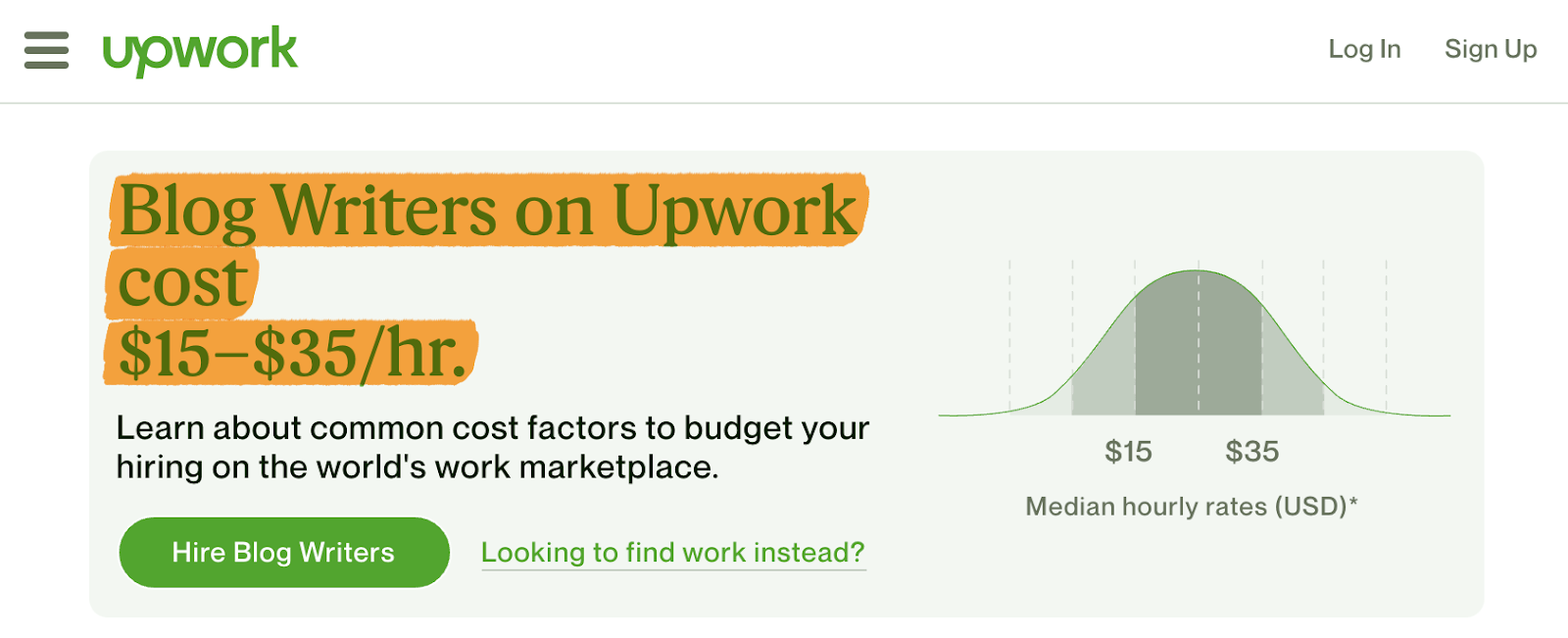
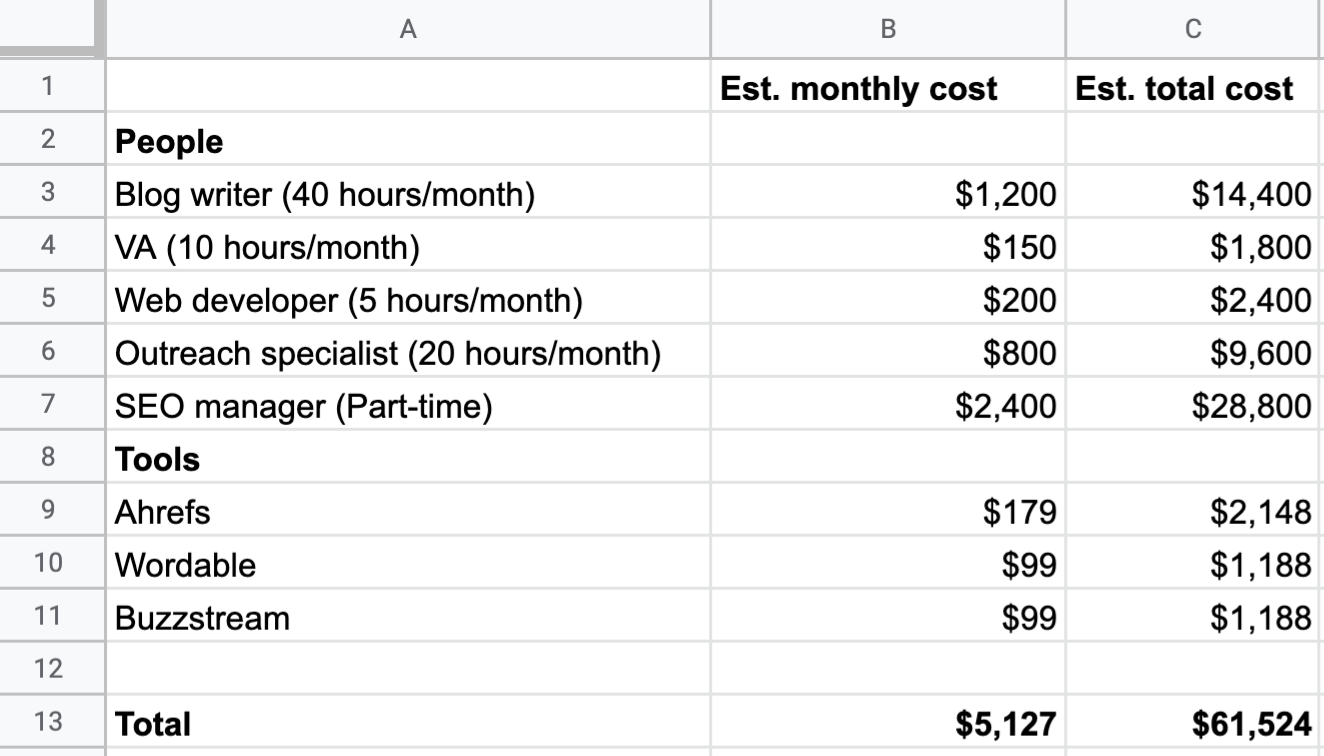
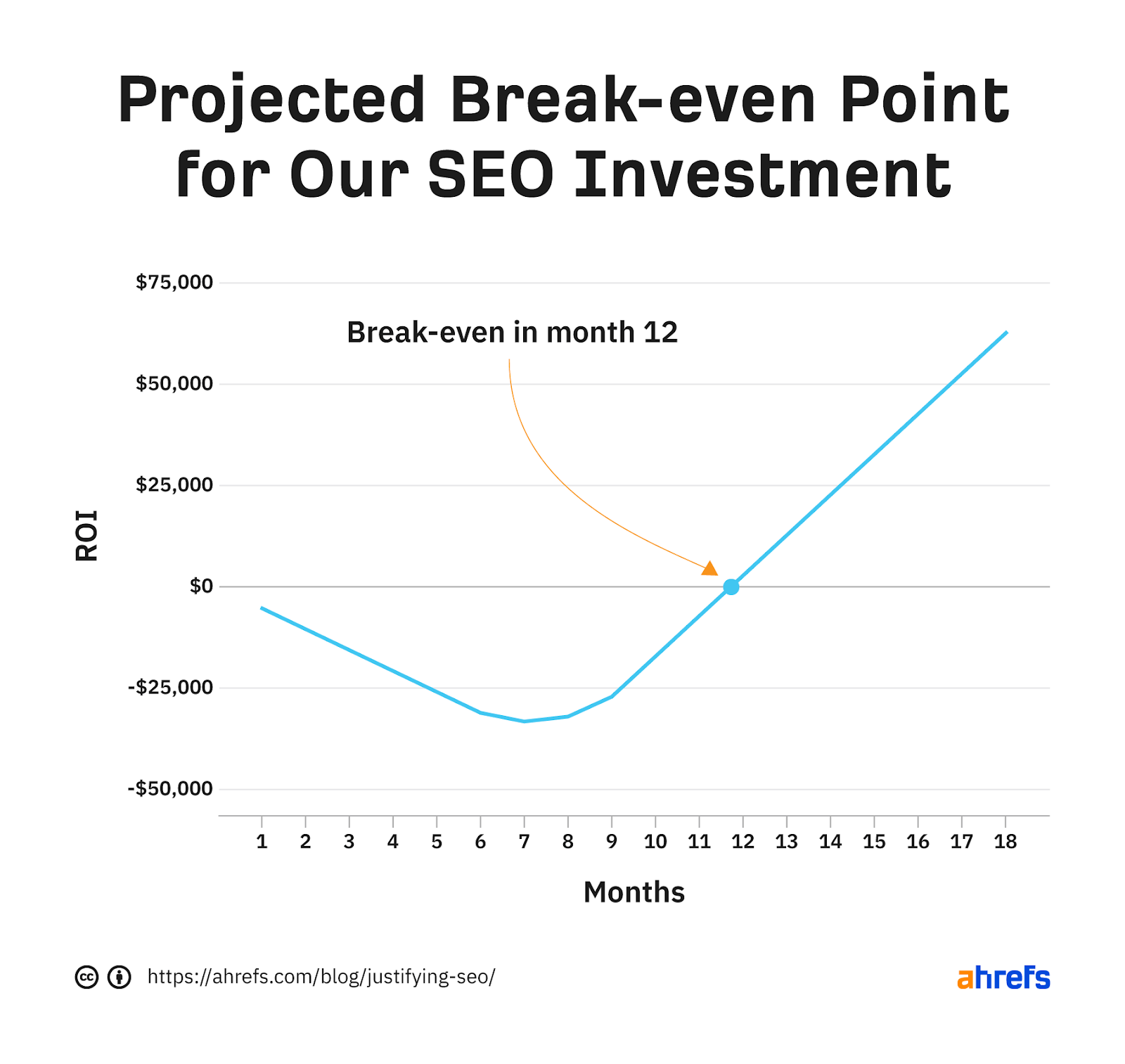

Domain Migration
So, you’ve got a domain and decided to change it to a more corporate or branding domain?
Contact me at the planning stage, it’s cheaper than paying an SEO after you have swapped domains and your Google rankings have fallen off a cliff.
Website Redesign
Refreshed your website look and feel recently, and noticed your sales have tanked?
Contact me before you commit so I can walk your developer through retaining SEO rankings via a Zoom consultation.
Website Redesign SEO Case Study

