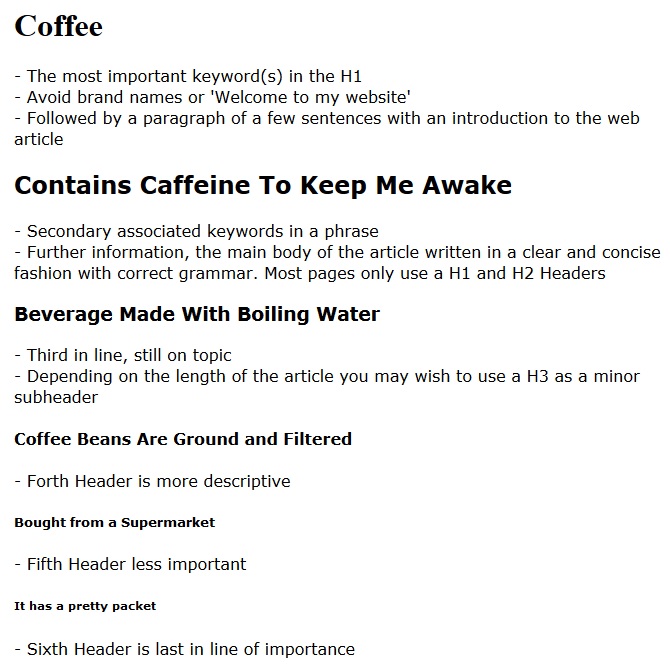Ongoing Monthly Google Tasks and SEO Blog Writing
Now you’ve completed your 30 Day SEO Booster – what’s included in your ongoing monthly SEO? Read this full article for the ins and outs and reasons why on-page SEO and page sculpting for Search Engines is essential for ongoing monthly SEO.
I’ll give you the short answer first using some jargon, further down in the article is an explanation for newbies.
What’s Included In Ongoing Monthly SEO?
- Number 1 priority – On-page SEO and content. Usually, blog articles. Depending on your budget the content will be provided by yourself or I’m happy to offer SEO Content Writing services as part of your fee to write blog articles on your behalf
- How long does it take to write an article – Anywhere between 2 hours and 4 hours depending on the word count
- WordPress: Yoast manual SEO optimisation, H1/H2’s/Alt tags/internal linking
- Local SEO and eCommerce: Blog tags and categories, alt tags on images.
- Internal linking with anchor text. Anchor text needs to be using words in your search phrases – example – Read my SEO Reviews
- Google Search Console tasks – URL inspection on new pages/blog articles

What’s the difference between a page and a blog post?
Pages are evergreen – A website page is intended to always have relevant information about your products or services. Essential information such as ‘About us’ or ‘Contact Us’ are never going to change so you create a page.
Blogs are time sensitive – Writing a blog can be about anything, a recent project you have completed, a case study, company news or a spotlight on a product or service. The main difference apart from evergreen vs time sensitive articles, is the use of specific tags and categories to match the subject matter in question.
Old blogs with aged URLs written by untrained SEO authors can be refreshed and actually rank faster than a brand new website with zero blog posts very easily. This is the same with pages, and as such they are treated very similar to each other.
Skyscraper Content for Google Ranking with 301 Redirects
Old blog posts with ineffective keywords at the beginning of the trailing URL can have 301 redirects implemented to pass on the Google love to the new destination URL. If you have a a few blog posts languishing on Google page 2 or 3, merging both of these together, tweaking the content and adding HTML hyperlinks, H2 headers and Alt text will have a huge impact when compared with a quick 500 word blog post.
Add in one or two YouTube videos which have been optimised in the title, description, tags and hashtags in the description to match your target search phrases will rocket up the rankings. Quite often a client will already have a copywriter in place (especially for medical or niche websites) and with the best will in the world, the copywriter will not truly understand 100%.
The client provides me with content in advance of new aticles being published, or even upload it as a draft. This way I can set the URL to be Search Engine friendly from conception and no further work in the future will need to be carried out.
The aim here is to provide SEO content which sticks right off the bat, and building on this over the years. My client base is a mixture of businesses who have hired me every month for 10 years, to companies who hired me during the pandemic and have had the ‘aha’ lightbulb moment when they realise for competitive and difficult to rank search terms is like a lifetime commitment.
You can write about a monthly offer if you’re an eCommerce website, or talk about how one of your services has changed. Old blogs can be updated and redated to add new information.
When writing content, remember to bear in mind the age-old adage of composing a story – the beginning, the middle and the end.
Write a lot of content – at least 500 words per landing page and more on the home page. You can split this above and below any images / products for sale on the page to break up the block of text or use some simple coding for a concertina (Like Read more….)

1,000 Words Ranking Google Page 1 – Skyscraper Content
Search online for SEO Rome to see my website, this hit page 1 back in 2017 and still ranks today.
Once you have a well-produced article utlising on-page SEO methods the likelihood of you staying there for years to come is very strong. You may lose rankings if Google’s algorithm directly affects your niche, or if a competitor pays for SEO on the same search phrases. Or (unlikely) your website goes opffline for 7 days, or worst case scenario, hacked (rare).
Some blog posts are 1,000 words in length, I’ve seen several websites with blog posts of 1,500 words. So – what do you write about that produces a lot of textual content?
Often a blog post or web page poses a question identifying a need, describing a hypothetical situation, and concluding with a summary solving a problem or scenario.
The theory behind the most important elements and architecture of a web page, when writing with SEO in mind.
This blog post is written to illustrate the components of a web page as outlined below.
First of all decide on the suitable phrases and keywords in advance, sculpting the page to reflect the theme of your content in an engaging fashion.
Use these keywords/search phrase as your page title and also reflected in the H1 Header.
SEO Correct: An Example of a Page Title and Meta Description
The main objective of online publishing is to provide an informative guide, provide free information whilst ultimately looking to promote a product or service written in a manner. It could be that much of a smash hit which would encourage readers to share your blog post by email or social media, or the gold medal of rewards – reblogging it on their website!
- Content is King – Call to action marketing message is paramount – Headlines are there to grab attention. Use a title which makes people stop and decide to click in to read further. Popular phrases include “Buy xxx [product}” “Discover The Best Way…” / “How To …” / “Ten Top Tips When …”
- Above the fold is the best place to include your contact details and call to action. To Book an SEO consultation call 01934 628323 or send me a message today.
- Write a lot of content – at least 500 words per landing page, more if you can. You can split this above and below any images / products on the page to break up the block of text.
- Skyscraper content of 1,500 words takes me 3.5 hours which includes all the SEO coding. Experienced touch type professional article writers will take half as long.
- Use your pre-determined keywords and phrases to help Search Engines figure out the relevance of your page versus other pages published on the internet. Bing shares a lot of Google’s ranking algorighm signals, so there’s no need to worry to optimise for each.
- The first paragraph should further underline the importance of the headline, using 2 or 3 sentences at minimum (you can write more if you wish) remembering your keywords.
- Always write for visitors primarily with SEO in mind as a secondary priority. If your blog post is not compelling reading, you have wasted your time, visitors are unlikely to share socially or recall information if the script is repetitive and poorly written. In Google Analytics you will see people are ‘Bouncing’ and the time spent on page will be less than 2 seconds for example.
- For search engines and visitors alike, it’s essential to include hyperlinks to internal pages for multiple ways to easily and logically navigate throughout a website.
10 Things To Remember
- The page title – and the URL (often re written automatically by CMS platforms) E.g. When I am creating a new page in WordPress my settings allow the platform to create the URL as I type the title www.seolady.co.uk/small-business-seo/seo-training-somerset. This is referred to as an SEO-friendly URL as opposed to www.seolady.co.uk/small-business-seo/seo-training-somerset/cat.asp?sid=1&ID=2
- Best practices say your Meta Title should be 70 characters or less in length
- Your H1 should be no longer than 70 characters in length
- Your meta description is between 150 and 160 characters in length for optimal SERPs and your meta description should be written in a sales and enticing manner
- Body text – As much content as you can! At least 250 words, some blog posts can be 1,000 – 1,500 words and these tend to rank higher than minimum textual content as a rule
- A headline and subheaders – H1, H2, H3 (Only for 1,000+ word articles are H4, H5, and lastly H6) – There are no hard and fast rules about the number of characters in H2’s and downwards, just fit to the page and write naturally without blatant keyword repetition
- Use Alt tags on images – Alt tags should have keywords first and brand name last – in order of importance
- Keyword-rich text – Content is King, write for readers, not Google, avoid repeating keywords
- Keywords density – WordPress has many plugins with Yoast being a global favourite. Avoid stuffing your keywords into repetitive phrases like ‘music mastering’ ‘cd mastering’ ‘studio mastering’ – simply choose ‘mastering’ ‘music’ ‘cd’ ‘online’.
- (WordPress) Tags and Categories optimised, Yoast Bulk Editor to manually type in page titles and unique meta descriptions.
SEO Headings Elements H1 to H6
Only one H1 Header should be used in most circumstances – You can use any number of H2, H3, H4, H5, H6 Elements on your blog post or web page, most common is just the first 2 or 3 as using 4,5 and 6 may appear too bulky on a regular page.
Think of a newspaper front page – the headline should grab attention and make it absolutely clear what you are writing about:
Headers are theoretically the most important structure of a blog post or web page at this time. Major search engines – Google Bing, Yahoo – crawl web pages and look for these.
So, when writing a page about coffee, the effects of coffee, how it’s made, where to buy it and what to look for, the structure would follow the following simple layout:
Alt Tags on images
When you have an image often when it’s on your computer it’s named something like ‘DC004563’ or similar file name. Change the name of your image (in WordPress you can edit this easily, you will see the ‘Alt tag’ option when you edit in your media library:
SEO Consultant Monthly Freelancing Services in Weston-super-Mare, Somerset and remote UK Nationwide
Registered Company no. 7579877